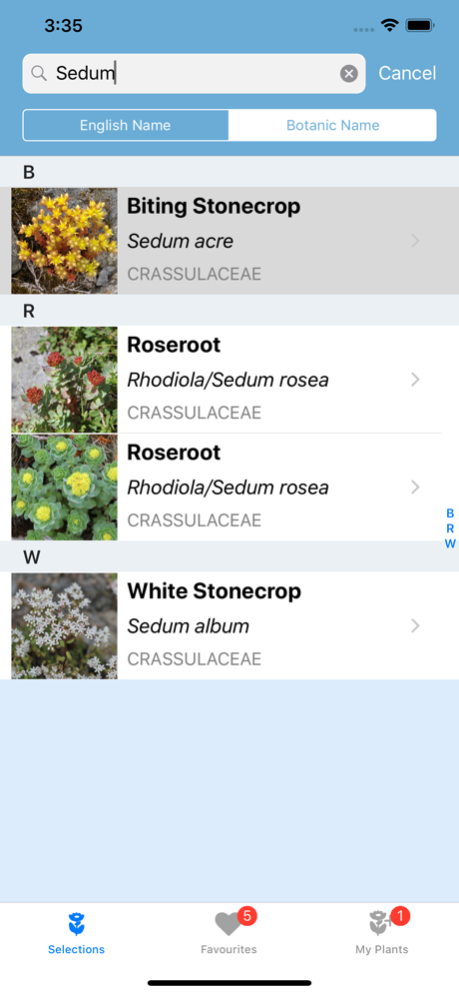Flower Field 3.0.3
Continue to app
Paid Version
Publisher Description
• Handy and quick access to photos and basic information about the most common northern European wildflowers. Here you will find English name, botanic name, family name, as well as the main characteristics such as height, colour and growing season.
• Become familiar with 165 different plants in the current version. Number of plants is expected to increase in coming versions with free updates to existing users.
• Search for plants in English or botanical name
• Filter function:
Use the filter function to select plants based on family affiliation and/or plant characteristics such as plant height, growing season and flower colour.
• Favourites:
Bookmark plants you like. Favourite plants are displayed in a separate list.
• Personal Notes:
Add your personal notes, such as habitat, growth conditions etc.
• Create your own plant cards:
Create your own plant cards with flower pictures taken with the iPhone camera or fetched from the photo Library
• Social media sharing:
- Share plantcards with friends and family on social media
• Does not require Internet, and works even whiteout cell phone coverage. Enjoy the app on nature walks and explore small and large growths on your way.
The app will be continuously maintained, and we'd love to hear your feedback.
Note that some plants are highly toxic. Consider all plants in this app as potentially toxic and dangerous to eat or taste.
May 11, 2021
Version 3.0.3
Minor fixes and updates for latest iOS version
About Flower Field
Flower Field is a paid app for iOS published in the Reference Tools list of apps, part of Education.
The company that develops Flower Field is Per Leif Dogger. The latest version released by its developer is 3.0.3.
To install Flower Field on your iOS device, just click the green Continue To App button above to start the installation process. The app is listed on our website since 2021-05-11 and was downloaded 2 times. We have already checked if the download link is safe, however for your own protection we recommend that you scan the downloaded app with your antivirus. Your antivirus may detect the Flower Field as malware if the download link is broken.
How to install Flower Field on your iOS device:
- Click on the Continue To App button on our website. This will redirect you to the App Store.
- Once the Flower Field is shown in the iTunes listing of your iOS device, you can start its download and installation. Tap on the GET button to the right of the app to start downloading it.
- If you are not logged-in the iOS appstore app, you'll be prompted for your your Apple ID and/or password.
- After Flower Field is downloaded, you'll see an INSTALL button to the right. Tap on it to start the actual installation of the iOS app.
- Once installation is finished you can tap on the OPEN button to start it. Its icon will also be added to your device home screen.